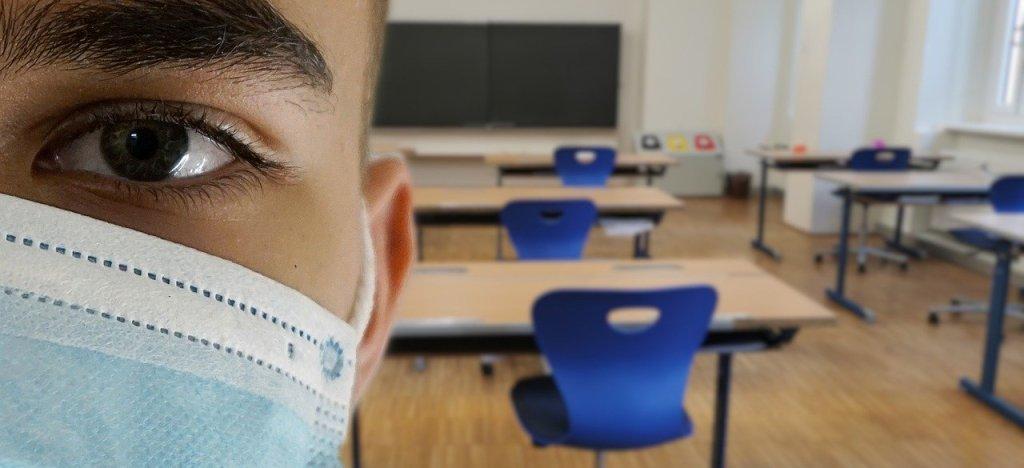Times are fast-changing and there’s a lot of adjusting to do for everyone involved with education. For many teachers, we’ve made a sharp and sudden switch to e-learning and that change may be very uncomfortable especially with everything else that’s going on.
Here are some quick tips and tricks I use to help me keep everything under control.
Set up your perspective
As a teacher, you and I are predisposed to thinking about how to best serve others. If you’re a parent as well, then you might find your head and heart being pulled in two directions; how to best protect and take care of the family without neglecting or abandoning the responsibility to the class, school or administration. Here’s where I realized that mindset kicks in. My pastor once said, “What controls the mind, controls the man.” It’s all connected and it starts with you taking care of yourself so that you can tend to the rest of your responsibilities. After all, I can’t pour from an empty cup and neither can you.
DO:
- Try some mental health/anxiety management tips
- Read up and prepare tools and best practices for e-learning
- Reach out to your school counsellor or National hotline if you’re feeling overwhelmed
DON’T:
- Suffer in silence
- Self medicate with negative habits
Set up a space
I have a single location that I use for work. It is nothing too fancy, just a table, chair and some of the books I’m reading and using presently. At one point, my workspace was simply a portion of the dining table, whatever works. My workspace is a way for me to work from home while still keeping work and home separate in some sense. I go through my normal morning routine (devotions, breakfast, shower) and then report to my workspace to start the day. You may be here for a while so a chair with good back support is a solid option. If that’s not possible carry a pillow or two with you. When you leave that area at the end of the day, every other form of engagement with work is optional.
DO:
- Find a rhythm that works for you (90 mins then break for 30 is my rhythm)
- Take breaks to refresh your mind and body
- Set up near a window or somewhere with a view/outside especially if you are doing live sessions
- Let your family know how to operate when you’re in this space
DON’T:
- Take distractions into your workspace
Set up Communications
Clear, consistent, communication is critical right now. In the absence of that, anxieties flare up and you may well find that you are repeatedly answering the same questions from multiple people at various times. We should establish clear communication channels to share information and guide future actions. It’s best to use tools people are already familiar with since the learning curve for new technology may be steep
I’ve been using Whatsapp groups to communicate with parents for the last few years and even more so now that we’re all at home. To avoid switching back and forth between my phone and computer, I’ve set up Whatsapp on my computer. You can do the same by downloading the app or setting up Whatsapp web. It makes it really easy to answer questions, share information without bringing my phone into my workspace unnecessarily. Whatsapp is still pretty personal and you may not wish to allow parents that kind of access to you. It’s understandable. If you want to continue to keep that separation and still keep communications open, you can try Slack or other communication tools. We use a combination of email and Slack for internal communications at our school. It works just as fine as Whatsapp.
DO:
- Be available for questions and comments during the workday
- Set boundaries with your accessibility
- Be professional in all your communications
- Keep it simple and clear!
DON’T :
- Share random or unrelated information
- Entertain conversations at unreasonable times of day/night
Set up a schedule
Whenever I become anxious or overwhelmed, I clean. Organizing my environment helps me organize my inner thoughts. Sometimes it feels like there’s so much to do, but once I write it down, prioritize and spread those responsibilities across an entire week, things seem to become a lot more manageable. We used this idea when creating the school’s Co-Vid Response TimeTable and I use that logic to set up my personal schedule. (see it here) .
At our school, we have reduced the weekly workload by 35% – 50% for each subject and included scheduled breaks within the school day. This equates to roughly one hour of contact time per subject and no more than 3 – 4 subjects per day. For the teacher, this allows more preparation time for online teaching (which you will need) and more time for giving feedback and additional support which your students will need. Ultimately, the goal is to create a structure and a sense of order. With that, you can begin to order the rest of your day to support the other responsibilities.
DO:
- Schedule breaks or leaves some blank areas in your day
- Schedule time for reviewing, commenting and providing feedback
- Use Google Calendar to set up your schedule (get reminders on your phone)
DON’T:
- Make your schedule a source of anxiety, it’s meant to be a guide, not a cage
- Try to schedule every single moment of your workday, especially if you have children
Get to work
Though preparation is key to ensuring that the journey is as smooth as possible, all the setting up in the world, means very little if you never execute. This is where the rubber meets the road. Here are a few ideas that we must embrace as we move forward,
- “Work with people in mind” – Don’t be selfish in your execution, consider that demands are being made of you and everyone else around you but while we’re all in the same storm, we’re not all in the same boat.
- “Work smarter” – There are lots of resources and tools that eliminate some of the work involved. Learn them. Use them. Share them with your colleagues!
Take things one day at a time and do your best. You’ll be amazed at the results!
In the interest of working smarter, tell us what tools and methods have been working for you. Share your tips and tricks in the comments below or lookout for our next article Designing Virtual Lessons
For now, That’s it #InANutmegShell